Email statistics for Office 365 & Ms Exchange email reports
Measure your productivity, compare and audit your email management with ease
Let's get startedOutlook Email Response Time Tracking
Compatible with Microsoft Exchange and Office 365 (soon available for Gmail)
Measure your email response time statistic for your business email addresses
Visualize in 4 key figures your performance in processing your business emails.
Define the time of day, the day, or the period to analyze to discover your efficiency in answering your customers by email.
Discover your productivity: number of emails per day received, number of emails answered per day, response time, and satisfaction rate.

The Ms Exchange reporting tools to improve your Outlook mailbox management
Evaluate and export your message tracking data over different periods for comparison.
Review your progress in email response times.
Quantify your satisfaction rate on defined timeframes to control your email client management!

Track unanswered emails in one click !
In addition to giving you complete email statistics,
Mailistic tracks the unanswered emails and provides a full report.
An unanswered customer email does not go unnoticed anymore!
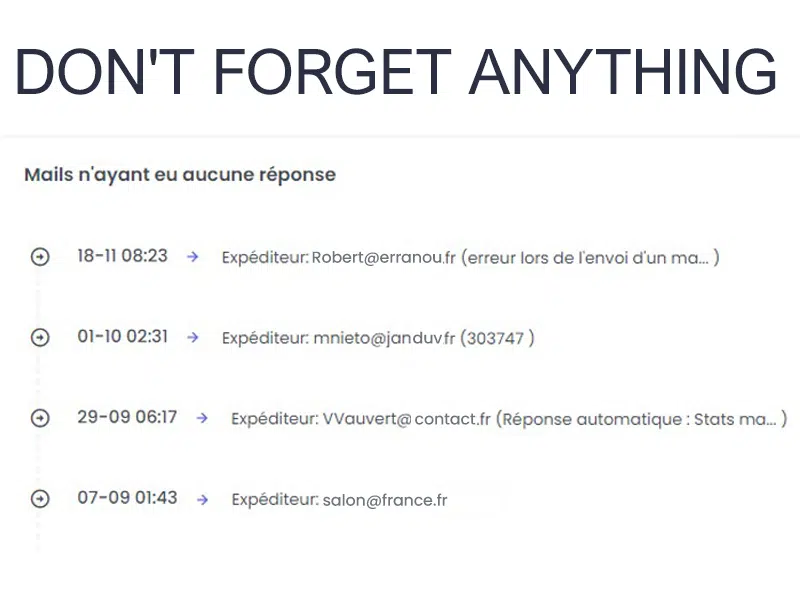
Track your emails response time keeping using Outlook ?
Introductory price
15€/month instead of 30€/month
Get Outlook Response time statistics provides better productivity
With a simple and intuitive tracking tool for you, your customer support, and sales teams.
Easy configuration
You log in with your Exchange email account and its password.
You don't have to install anything!
Confidentiality assured
We do not have access to the content of your emails, only to the headers. Your email address and password are encrypted.
No new processes
You continue to use the same mail manager (Outlook and Gmail) while having comprehensive statistics on the processing of your emails.
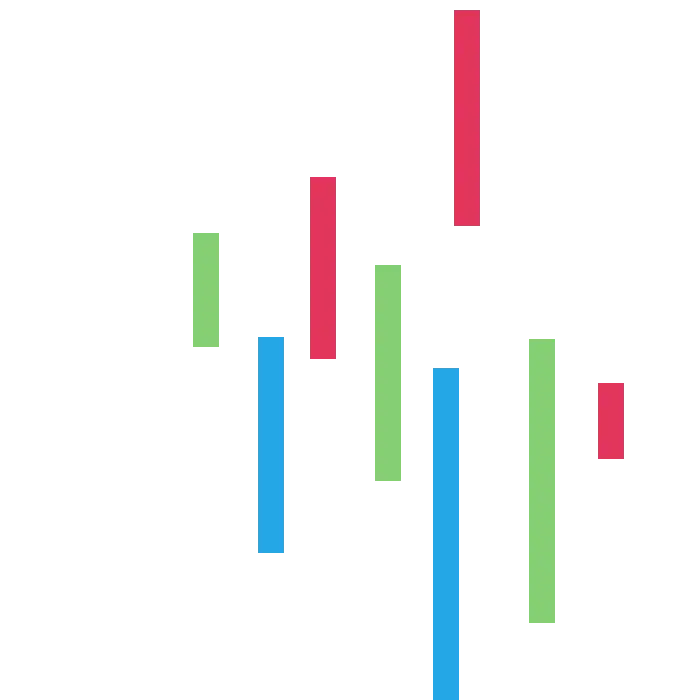
Mail response time tracking and statistics reporting tool compatible with MS Exchange/Office 365, for whom?
You have the management or responsibility of one or more business email accounts under Microsoft Exchange or Office 365.
You want to get detailed reports/statistics on your business email reception and management.
You want to know how productive you are in handling your emails and how efficient your team is.
You don’t want to forget to answer one or more of your company emails.
You want to supervise the excellent follow-up of the email addresses of your sales representatives.
You can configure their email addresses and define only the statistics for your customers.
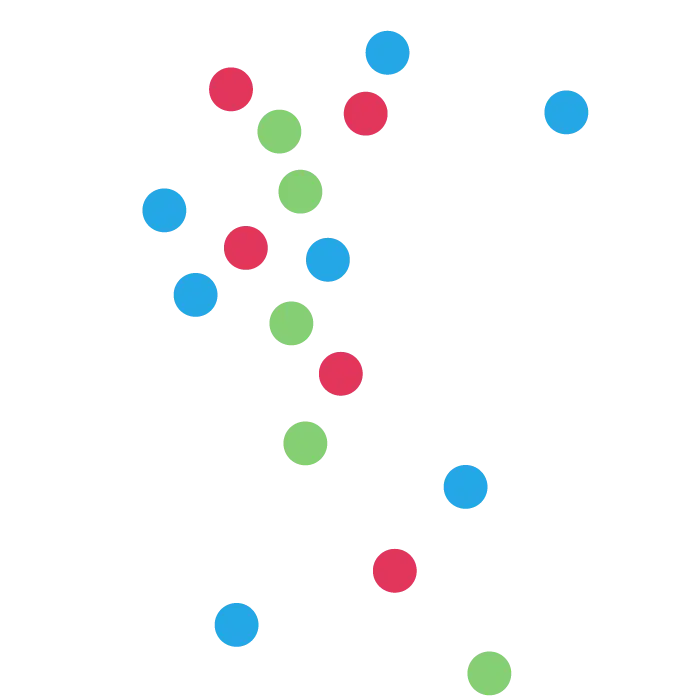
How to manage your professional email accounts from Outlook and Gmail more efficiently?
You connect to the Mailistic web interface and abracadabra! All we need is your email address and your password.
You get all the statistics on Outlook emails and have relevant data on your email flow and the response time to your contacts.
It’s easy, intuitive but beware! It can quickly become addictive 😉
Currently available for email addresses under Exchange and Office 365.
You are under Gmail. Still a little patience, Mailistic will be available soon for Gmail. Sign up to be kept informed.
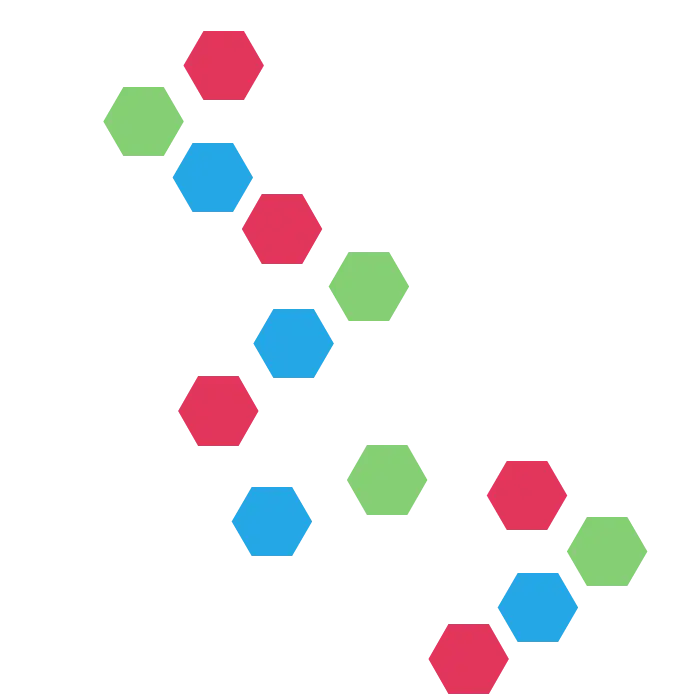
Why use Mailistic to manage your email addresses more efficiently?
We developed a comprehensive business and collaborative email manager, Imail, in 2015.
We helped our users manage millions of business emails. Measurability of their productivity is essential because you can’t improve what you don’t know!
However, not everyone is in a position to change their company email and processes… Yet, email is a central place of exchange in our professional lives.
We, therefore, wanted to democratize the measurability of business emails to anyone who wants it.
That’s why we developed Mailistic to know and improve its management of professional emails!
Get the statistics for your Office 365 email addresses ?
The email response time tracking software, what does Mailistic do?
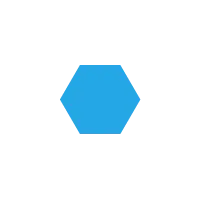
Mailistic gives you a complete dashboard for your effective business email management as well as plenty of relevant statistical data reports!
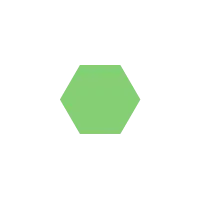
Do you want to know the number of emails received or the number of emails received per client via Outlook?
Visualize the number of received mails of the day, of the week, or over a specific period.
Compare the data between two clients, at different periods or both.
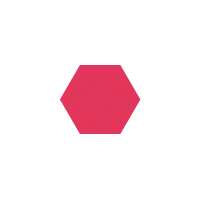
Do you want to know the average response time to these emails or the average response time for a specific customer?
It’s the same, visualize your performance for the day, the week, or over a given period.
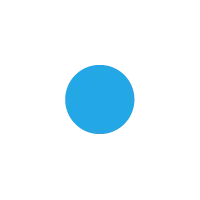
In addition, your satisfaction rate is the percentage of emails answered within the desired time (parameter definable by customer).
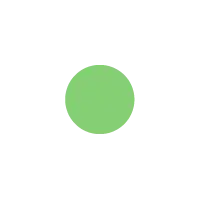
Take a look at your “Top customers” and see which customer you have the most exchanges with.
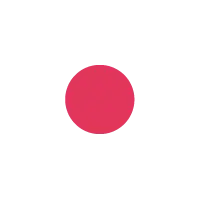
Afraid to forget to answer? Your unanswered emails are displayed so that they are not forgotten.